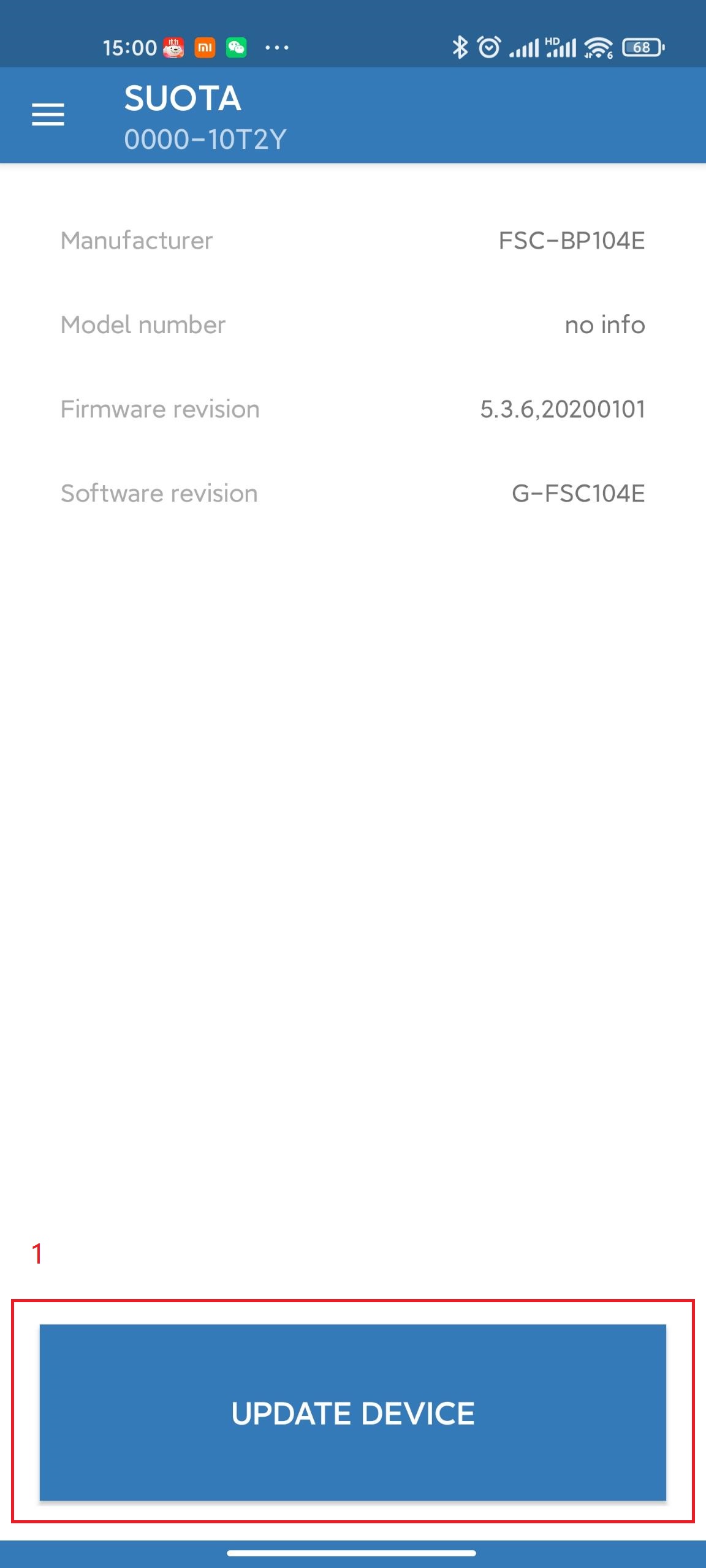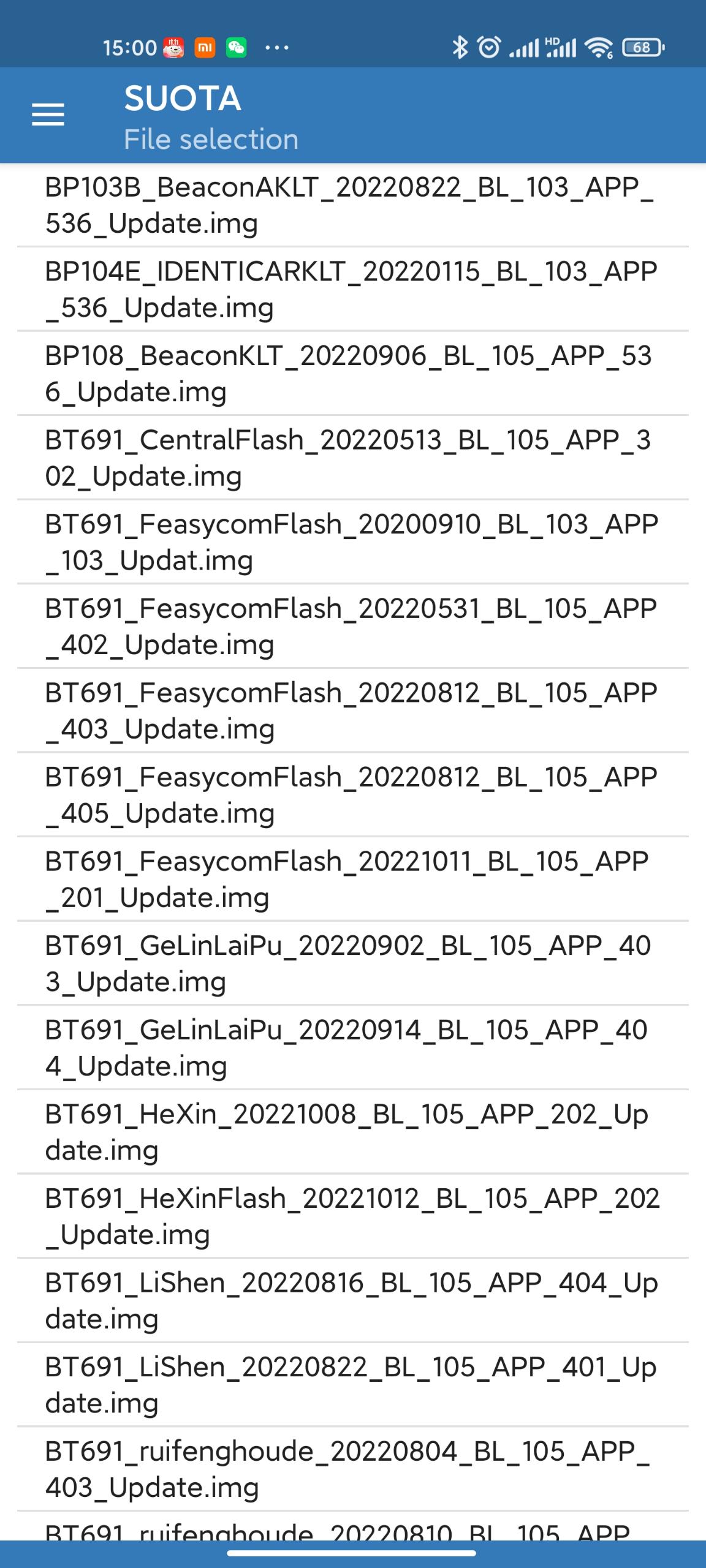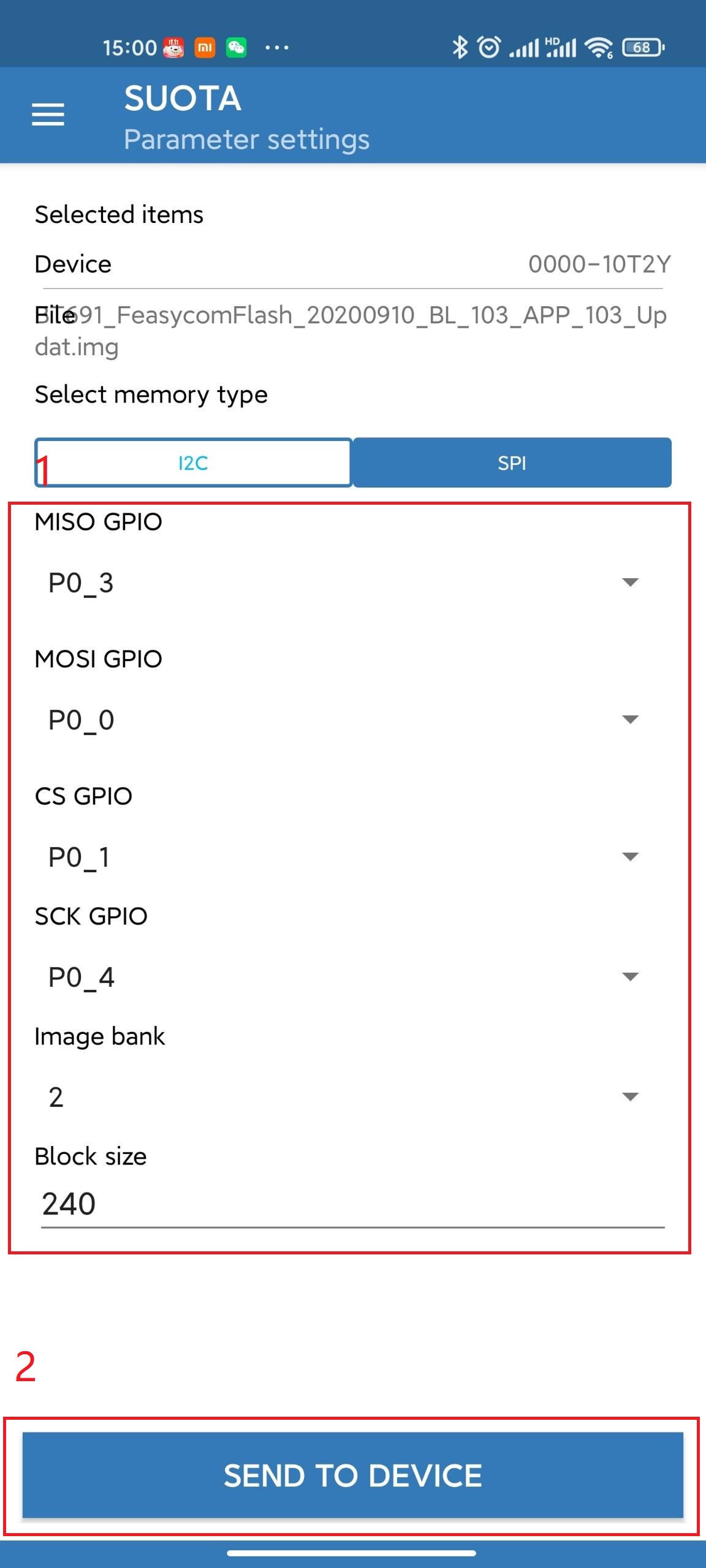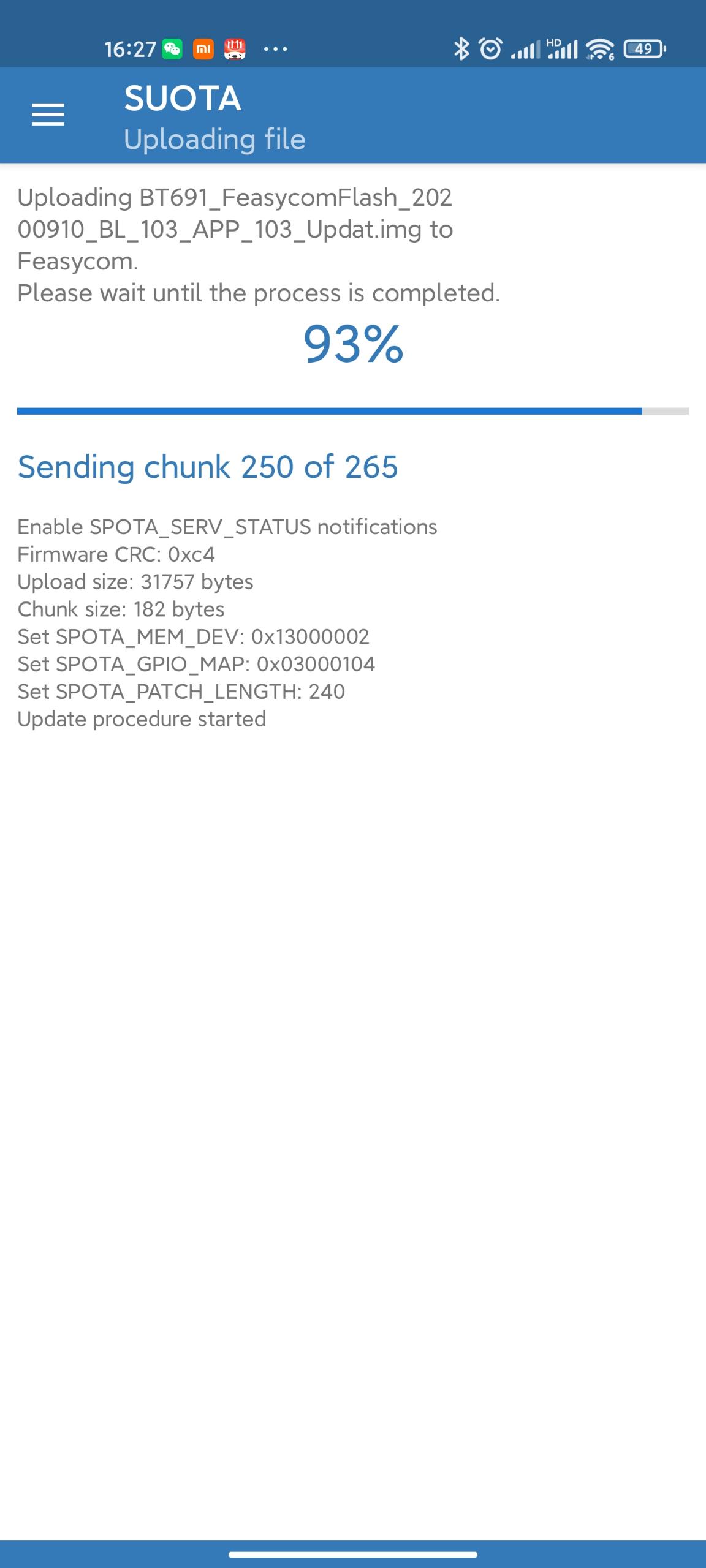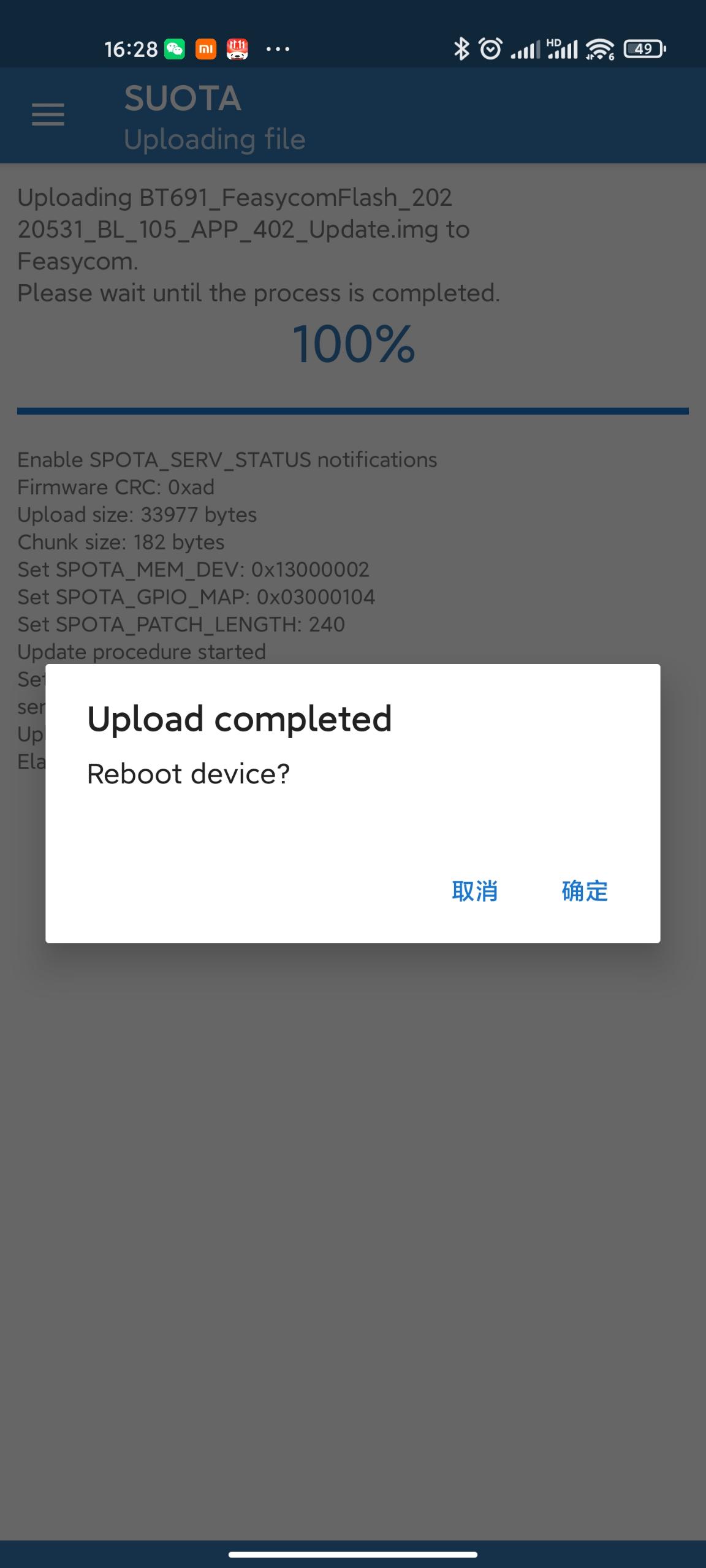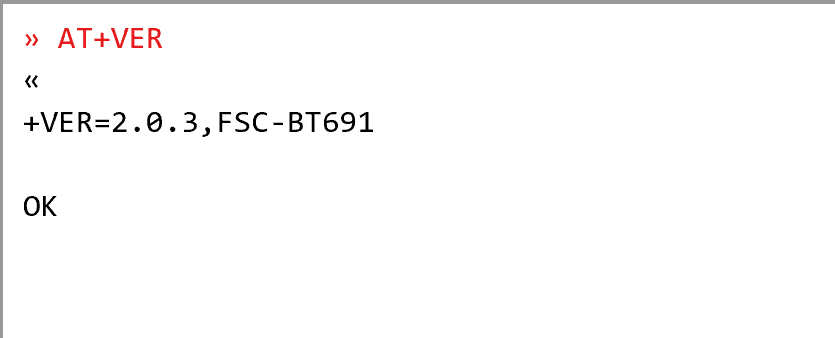FSC-BT691 Upgrade manual
Introduction
Overview
Welcome to use the Feasycom BT691 series Bluetooth module. This document mainly introduces the OTA upgrading process of the BT691 series Bluetooth module.
Applicability
This document is applicable to the Feasycom BT691 series module.
Preparation work
Android phones. OTA upgrading is currently only supported for Android phones.
Upgrade APP SUOTA .
Upgrade file. Files with the _Update.img extension are upgrade files.
After installing SUOTA, a Suota folder will be automatically generated in the root directory of the mobile phone. It is recommended to transfer the upgrade file to the Suota folder located in the root directory of the mobile phone.
Upgrading Steps
Open the SUOTA app
Select the device to upgrade and connect it.
Select UPDATA DEVICE
Select the corresponding upgrade file
Modify the configuration and upgrade
Upgrading
Upgrade Completed
Read Firmware Version
You can query the module version through the AT+VER command.