Obtain Firmware Version
Currently, there are two ways to obtain the firmware version information of FSC-BT1038x, as following:
FeasyBlue OTA AT Command
1.Downlond and install FeasyBlue App (Based on Android or iOS).
2.Run FeasyBlue, select Setting - Parameter modification, enter “20138888” in the Password field, and access the Parameter modification function page.
3.On the Parameter modification function page, go to the Custom command function block, enter the AT command: AT+VER, and check it, then select Begin in the top-right corner of the page to start sending the OTA AT command.
4.Scan for nearby devices and select the device whose firmware version you need to query. After selection, you will successfully access the air command mode and execute the AT command at the same time.
5.After the command is executed successfully, the current firmware version information of the device will be displayed.
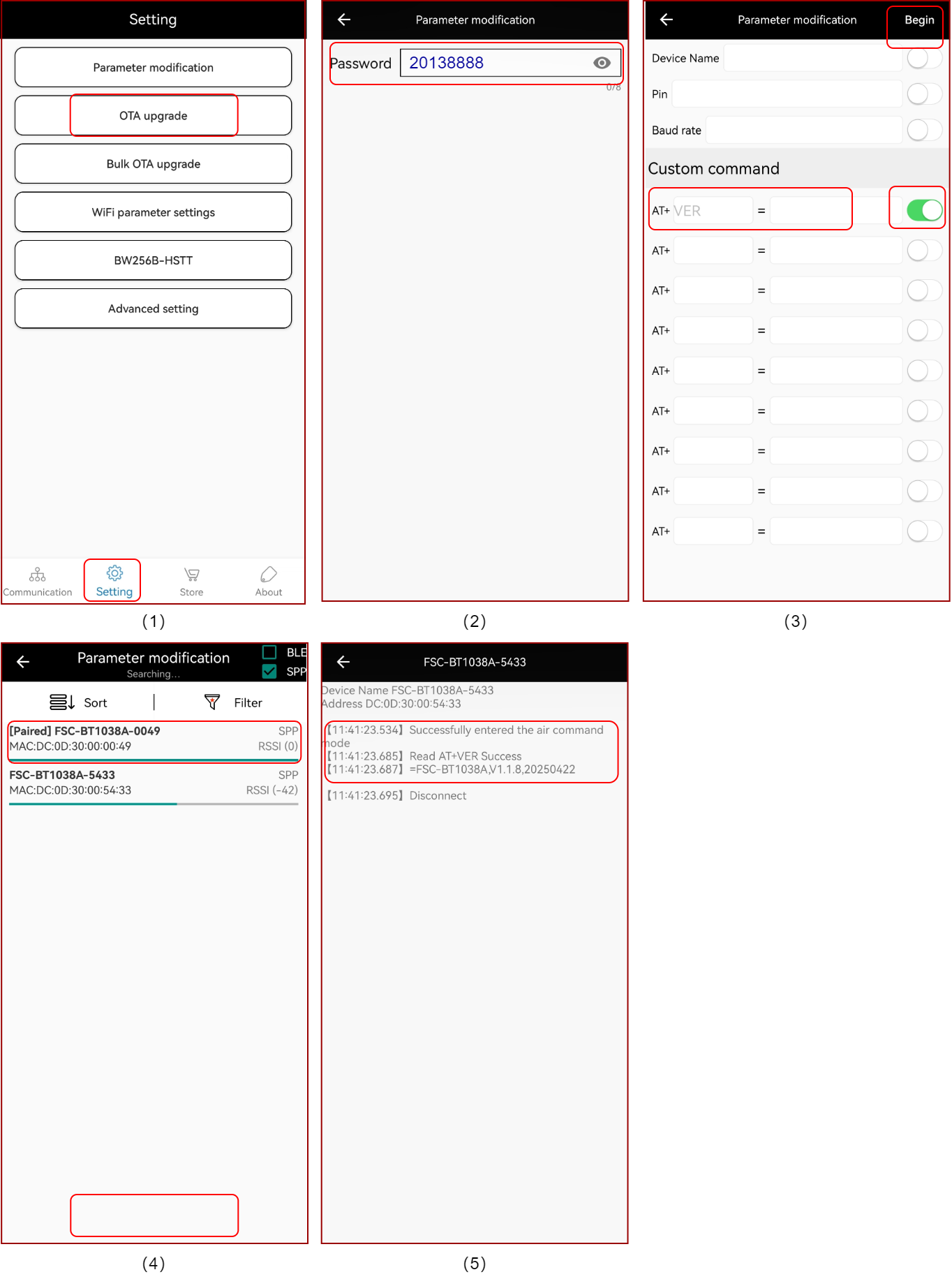
UART AT Command
Send the AT+VER command through UART to obtain firmware version information.
Send: <<AT+VER
Response: >>+VER=FSC-BT1038A,V1.1.9 //Example, please refer to the actual reading result
Response: >>OK