Development Examples
Profile Initialization
Module Profile initialization, response event examples are as follows:
Parameter Modification
Modify Bluetooth Name
Before the MCU modifies any parameters, it is recommended to first query, then modify, and finally verify. For the MCU to modify the device name to CARKIT, the reference code example is as follows:
void change_name(void)
{
uart_send("AT+NAME\r\n");
if(uart_read("+NAME",name_buf))
{
if(memcmp(name_buf,"CARKIT",6))
{
uart_send("AT+NAME=CARKIT,0\r\n"); //defalut disable MAC address suffix
uart_send("AT+NAME\r\n"); // read bt name
if(uart_read("+NAME",name_buf))
{
if(memcmp(name_buf,"CARKIT",6))
{
//change name fail
}
else
{
//change name success
}
}
}
}
}
Classic Auido Sink Mode Application
Application Scenarios
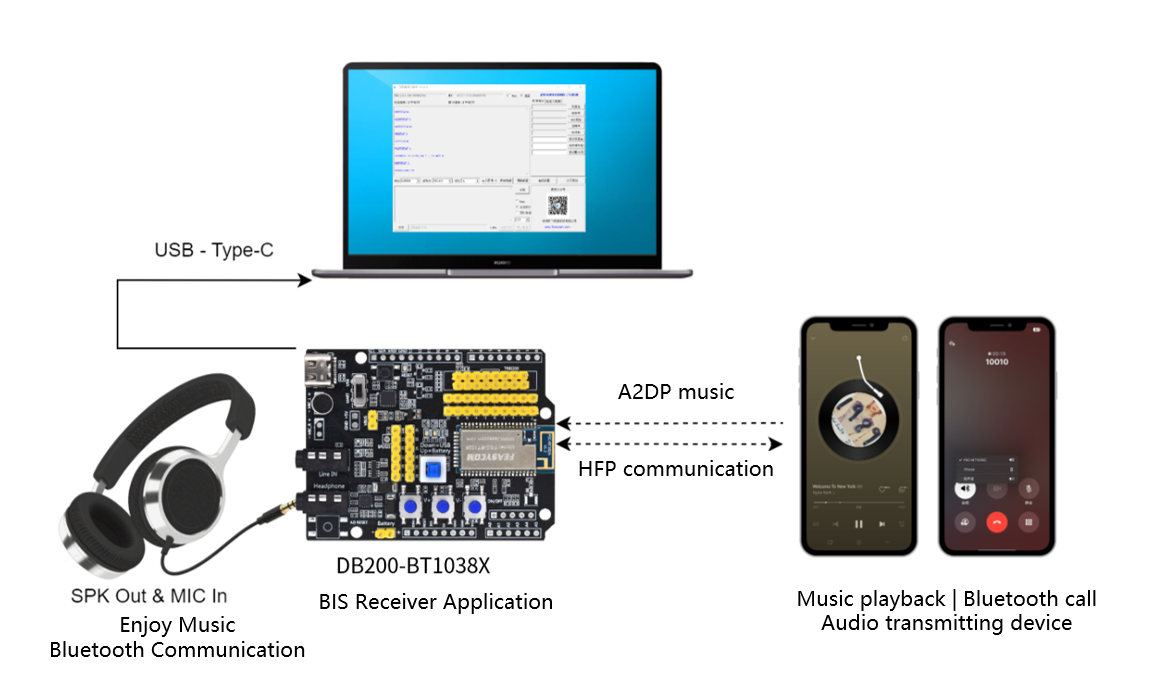
Application Examples
Phonebook Download
Note
For some firmware versions of SOC audio modules, automatic connection to PBAP (Phone Book Access Profile) is not supported when downloading contacts. You need to first send the AT command AT+PBCONN to establish a PBAP connection before proceeding with the download.
LE Audio Application
LE Audio Broadcast Application
Application Scenarios
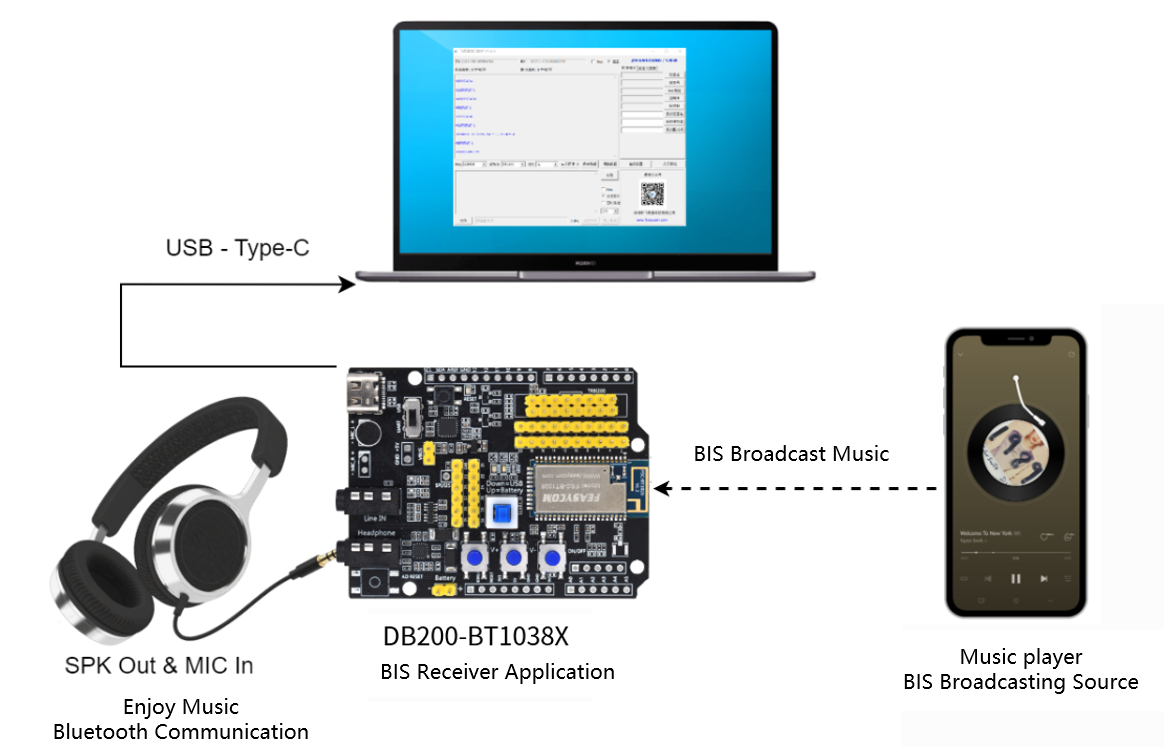
Application Example